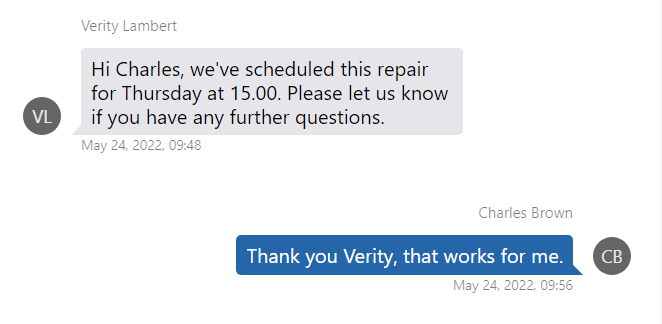Don't let unexpected maintenance issues slow you down
With your free FixMate Reporter account, you can make a maintenance request in just a minute using your phone or tablet.
- Scan a QR code for fastest reporting.
- Communicate with building management.
- Track the status of your request.
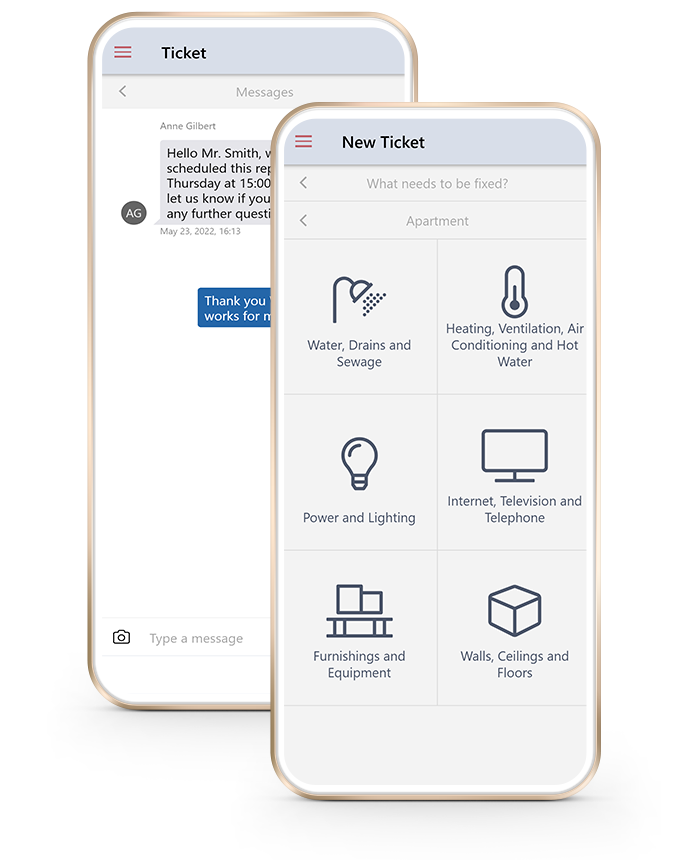
When things go wrong, you need a quick and easy solution.
FixMate makes sure your maintenance request gets to the right person as quickly and conveniently as possible.
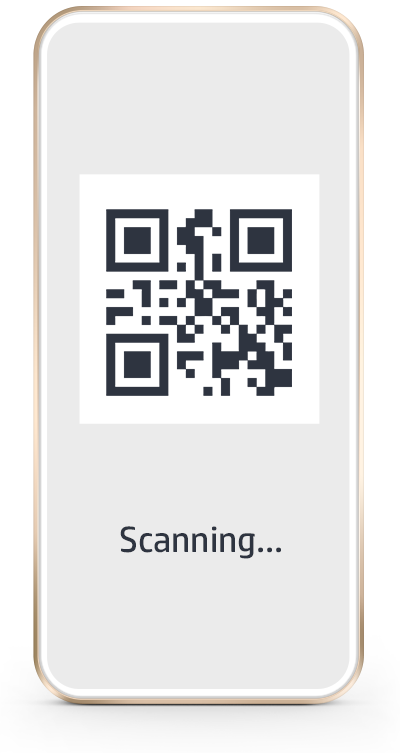
Step 1. Scan the FixMate QR code posted in your building or unit, and your address will be filled in automatically.
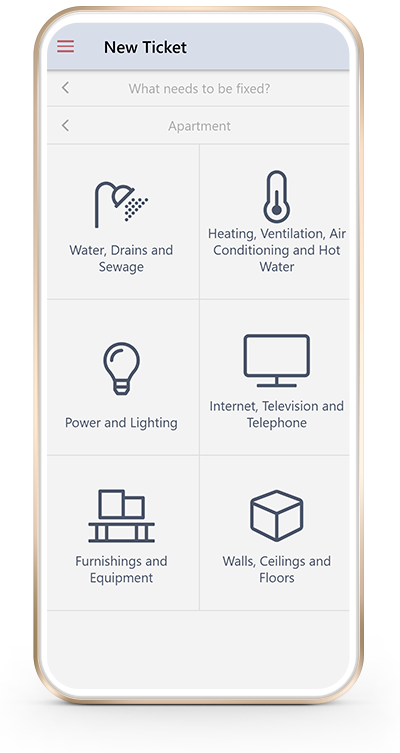
Step 2. Click through the icons to select the type and location of the problem.
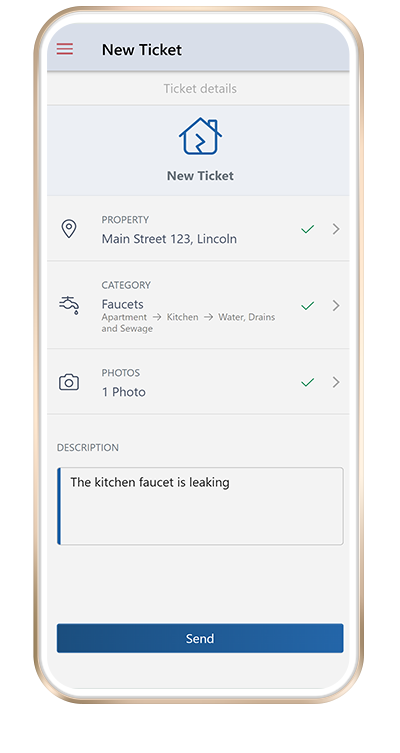
Step 3. Upload a photo and add a description. Then click send!
Stay informed with status tracking
Your free FixMate account allows you to track the status of your maintenance ticket, so you'll always know what's going on.
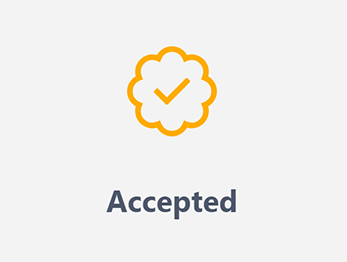
Your ticket has been accepted for processing.

You need to approve the repair costs.

You've approved the repair costs.
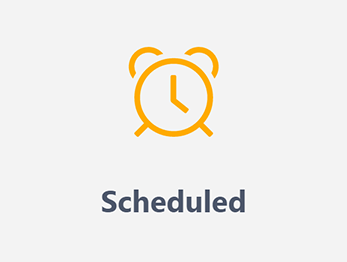
Get a reminder about the scheduled repair time.

The issue has been fixed!
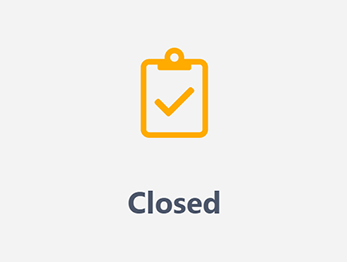
The ticket has been closed and archived.
Approve repair costs
If you are responsible for the repair costs, you'll have the opportunity to see and approve the costs before the repair is scheduled.
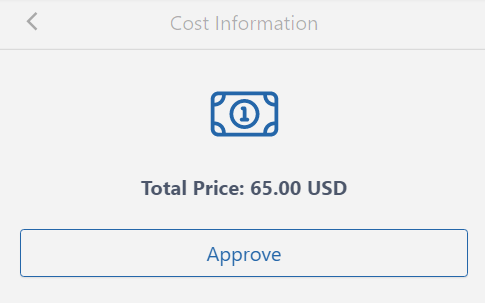
Communicate with ease
Communicating with management is easy and convenient thanks to our built-in messaging system. There's no need to remember specific contact information, and you can trust that your request or inquiry will get to the right person. Plus, all ticket details and communication is archived with the associated ticket for future reference.